Whenever I search for a Sitecore documentation in Google, I always end up in Sitecore 9.x version of the document. May be it is to tell that nothing has been changed from that version. Sometimes it is true.
I searched "sitecore owin" and ended with Sitecore 9.0 version of this document. https://doc.sitecore.com/xp/en/developers/90/sitecore-experience-manager/using-federated-authentication-with-sitecore.html.
I always wanted to see the latest version of document as I am working in the latest Sitecore version. Instead of every time manually changing the version selector dropdown, I added a script using Tampermonkey to load the latest version always. 😄
Tampermonkey is a popular users script manager and the browser extensions can be installed from Google Chrome Web Store. Once installed, you can add new script and then play around with the script to modify the webpage you visit.
The below script will forcefully load the latest Sitecore version document and it will run only on the URL with domain doc.sitecore.com.
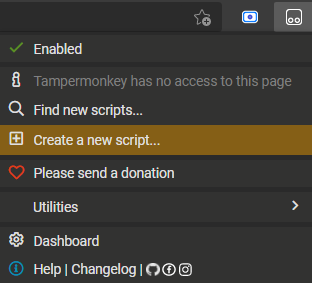
No comments:
Post a Comment