We had 4 Sitecore managed cloud instances. 2 Extra Small and 2 Medium type. Only in Medium type environments, the optimization Strip was missing.
To make sure that we do not miss any other items in the core DB, I created a Sitecore Support Ticket. Initially they mentioned that there is no issue with the environment provision script. Also they mentioned that they provisioned a test environment but Optimization Strip was present.
In the meanwhile, I used Razl tool to compare a Vanilla Sitecore instance and the affected instance and found out that only this Strip and the sub items were missing. I moved it from Vanilla instance and Optimization tab worked as expected. I created a package if you need it.
Since I stressed that both the Medium type environments provisioned by Sitecore Managed Cloud have the same issues, they checked it and were able reproduce the issue in their test environment. Sitecore Support has registered a bug in their bug tracking system and provided a reference number -519238.
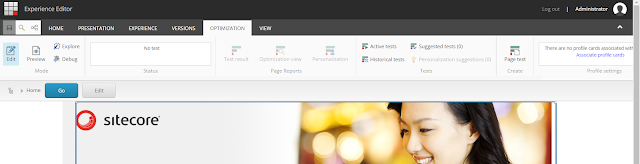

No comments:
Post a Comment